User Profile - wiki.matching.fieramilano.it
Each user has a Personal Profile, which can be edited by the user only.
The Profile contains all the information other My Matching users can use to identify their interlocutor.
- User’s name and surname
- Profile picture
- Logo of the pertinent exhibiting company
- User’s role (in this case Exhibitor)
- Personal info
- Company info
Data marked with are not visible to the other users of the platform.
In addition, the Personal Profile offers quick access to the main functions of the account:
- Editing your Personal Profile
- Changing your Password
Pay attention to your profile completion level bar: this is useful to see how effective your profile is for the platform’s matching proposals.
Editing your Profile
To edit your Personal Profile, click on EDIT PROFILE .
You can now edit all the visible parameters of your profile, as well as your contact information, which will remain confidential.
To upload your profile picture, use an image in .jpg format, preferably square.
To save or cancel changes, use the UPDATE and CANCEL buttons at the bottom of the page.