Dashboard - wiki.matching.fieramilano.it
The Dashboard is the Control Panel of�My Matching, where you’ll find access to all the platform’s functions.
My Dashboard is made up of 3 sections:
Menu
The Menu button , in the top left corner, shows the Main Menu of the platform, which contains direct access to the main My Matching functions.
- MY DASHBOARD takes users to the My Matching Dashboard, the Control Panel.
- MY MATCHING shows the complete list of all the Buyers registered, and allows you to apply filters and make searches.
- MY AGENDA shows your personal agenda, with the appointments made and those to be managed.
- TheMEETING LIST shows the list of your meetings already confirmed or to be managed.
- MY PROFILE shows the personal profile of the user.
- MY COMPANY PROFILE shows the company profile.
- Press log-out to exit My Matching.
User Bar
The My Matching User Bar contains quick access to 3 important functions:
- It allows you to select the platform language, Italian or English
- It contains notification of the number of unread messages, and just one click takes you straight to the My Matching messaging page
- It indicates the current user, with a quick menu for the profile
Message Notifications
The icon shows a quick view of messages received.
Quick Profile Menu
Click on your name to open the Quick Profile Menu, which shows:
- The user’s picture (which can be edited in the personal profile)
- The company logo (which can be edited in the company profile)
- The user’s personal information (Name and Surname, Company, e-mail address)
It also offers direct access to 3 important functions:
- View and edit personal profile
- Change the password
- Log out of My Matching
The user’s e-mail address is confidential, and is never shown to other users.
Exhibitor Contacts who access My Matching through the Fiera Milano CRM cannot change their password using My Matching.
Dashboard (Control Panel)
The Dashboard is the Control Panel of My Matching, where you’ll find access to all the platform’s functions.
- My Profile is the user’s personal profile
- My Team is used to manage the assigning of agendas to Event Contact or collaborators
- My Company Profile is the company profile
- Match Making shows the list of Buyers present at the fair, in order of compatibility
- My Agenda shows the dates when the agenda is active, and the appointments confirmed or to be managed
- My Agenda shows the dates when the agenda is active, and the appointments confirmed or to be managed
- My Messages shows all the messages sent and received by users.
- My Wallet contains the entry ticket for the event
- Business Match, reserved for the BIT fair only, shows compatibility with the other participants in the event
- Exhibitor vs Exhibitor, available for some events only, allows contacts to be made and appointments requested also with other exhibitors
- News Feed collects all the news on the fair straight from the event website
MY PROFILE
My Profile allows you to view the completion and efficacy level of your Personal Profile.
MY COMPANY PROFILE
My Company Profile allows you to view the completion and efficacy level of your Company Profile.
MATCH MAKING
The Match Making widget shows the list of Buyers in order of compatibility. Press to access the complete list of Buyers present at the fair, where you can make searches and apply filters.
MY AGENDA
The Agenda widget gives you a quick view of the status of your appointments, and the dates when your agenda is active.
MY MESSAGES
This widget is activated when you send or receive a message. It shows you a record of your conversations with other users.
MY WALLET
This function allows you to download a PDF copy of your exhibitor pass and print it straight from My Matching.
BUSINESS MATCH
Available for BIT only
EXHIBITOR vs EXHIBITOR
*Activated for some events only*
Allows exhibitors to see all the other companies taking part in the fair, communicate with them and request appointments.