Agenda - wiki.matching.fieramilano.it
Why is it important to have an agenda?
Using an agenda is very important, because it allows you to arrange appointments, plan visits during the fair in advance and contact Buyers and Exhibitors of interest for your company business, thus saving you a lot of time.
Exhibitors can send appointments to and receive appointments from all the Buyers on the platform. For some events, the Exhibitor vs Exhibitor function is available, which allows for meetings to be arranged between Exhibitors.
The agenda is personal and is connected to the person who will be taking part in the fair. If that person cannot take part in the fair, the agenda must be assigned to a Colleague.
If you do not activate the agenda, you will not be able to send or receive meeting requests.
Assigning the Agenda to the Event Contact
- Click on ASSIGN AGENDA TO ME .
- Check the indications that appear on the screen and press OK to accept
- Enter the start and end dates of the agenda in MY AGENDA
Take great care when entering the start and end times of your agenda.
Once you enter this information , it cannot be edited.
You can then mark some time slots as occupied.
Assigning the agenda to a Colleague
If you wish to assign the agenda to a collaborator present at the fair, you have to create a Colleague profile.
- Click on ASSIGN AGENDA TO A COLLEAGUE
- Check the indications that appear on the screen and press OK to accept
- Enter the data of the Colleague you wish to assign the agenda to, as requested
N.B.: the e-mail address entered here will be the username of the Colleague profile, to which the indications to access My Matching will be sent
Indicate the start and end dates of presence at the fair, by selecting from the options on the screen. Once confirmed, they cannot be edited.
You can then mark some time slots as occupied.
Blocking time slots
Not always able to be present at the event? You can choose to block a number of time slots, do you don’t receive appointment requests for them.
- Click on MY AGENDA from the Menu or the Dashboard
- Move the cursor of the mouse over the slots on the agenda
- Click on to block the slot
You can also block a whole day of the event by pressing next to the date
Unblocking time slots
Click on to unblock a slot