Overview - wiki.matching.fieramilano.it
The platform is designed to help Buyers attending the fair to expand their business, by selecting the most interesting Exhibitors for their market.
Are you a Buyer looking to access the platform?
- You must be invited by the Organisation Office or by an Agent. Have you received an e-mail invitation to My Matching?
- You can apply through Fiera Milano’s Incoming Buyer programme.
The Incoming Buyer programme is not available for all events.
Full information on the mymatching.it website.
Apply as a Buyer
If the event you’re interested in has an Incoming Buyer Programme, you can send your application straight from the My Matching platform.
How?
- Visit the My Matching website
The URL of the platform is as follows: https://eventname+year.matching.fieramilano.it
- Click on Apply here
- Enter your e-mail address and confirm by clicking on Proceed
- Complete the fields with your contact information, accept the Conditions of Use for My Matching and click on Confirm and Continue
In the field Indicative departure airport select the _NOFLIGHT_NOFLIGHT, Italy Italia option if you won’t be travelling to Milan by plane.
- Complete the registration form with the company information requested, and press Confirm to send the request to the Organisation Office.
- Wait for the Organisation Office to approve your request to join My Matching.
You’ll receive an e-mail with instructions on how to continue if your application is approved.
Access My Matching
Once you’ve received the confirmation e-mail from the Organisation Office, access the Platform for the first time.
The address from which you’ll receive e-mails from the platform is no-reply@matching.fieramilano.it. If you can’t find the messages sent, check your Spam folder before contacting the My Matching assistance service.