Log-in - wiki.matching.fieramilano.it
Your first login to My Matching is via a personalised invitation e-mail from no-reply@matching.fieramilano.it.
In the e-mail, you’ll find indications on how to log in and the link or the username to use.
If you access My Matching directly, when you log in for the first time, you’ll have to enter the new password to use for subsequent accesses.
Collaborators can only log in through direct access.
Access through the private area of the Fiera Milano CRM:
-
Access the Reserved area for Exhibitors on the Fiera Milano CRM, with the username indicated in the invitation e-mail.
-
In the column on the right, click on the button
.
-
Accept the terms and conditions for using My Matching.
-
Complete your company profile and your personal profile by following all the steps shown on the monitor.
-
Activate the agenda for yourself or for one of your collaborators
The Fiera Milano CRM address is as follows: https://eventname.crm.fieramilano.it.
Collaborators must always log in by direct access.
If you have been assigned more than one stand at the fair, you will be asked which one you would like to manage every time you log in.
Direct access to My Matching:
For the Event Contact
You can access the platform straight from the link in the invitation sent to your e-mail address.
Your credentials are:
-
E-mail address: the e-mail address your My Matching invitation was sent to
-
Password: the password you chose at the end of the registration process
For Collaborators
To complete your registration with My Matching as a collaborator, follow these steps:
-
Click on the link in the e-mail you received from My Matching.
-
Accept the terms and conditions for using My Matching.
-
Set a new password
Your credentials are:
-
E-mail address: the e-mail address your My Matching invitation was sent to
-
Password: the password you chose at the end of the registration process
It is advisable to add My Matching to your favourites on your browser.
The address from which you’ll receive e-mails from the platform is no-reply@matching.fieramilano.it. If you can’t find the messages sent, check your Spam folder before contacting the My Matching assistance service.
N.B.: the assigning of the agenda is irreversible. Once activated on the Exhibitor Contact account, it cannot be assigned to others.
If there is more than one agenda available, they can be assigned to both the Exhibitor Contact and the Collaborator account.