Log In - wiki.matching.fieramilano.it
Direct access to My Matching:
Your first login to My Matching is via a personalised invitation e-mail from no-reply@matching.fieramilano.it.
The mail contains a link to use. The first time you log in, you’ll be asked to enter a password for logging in subsequently.
Have you received an e-mail invitation to My Matching?
If you’ve been invited by the Organisation Office or by an Agent, to complete your registration with My Matching:
-
Click on the link in the e-mail you received from My Matching.
-
Accept the terms and conditions for using My Matching.
-
Set your password.
Your credentials are:
-
E-mail address: the e-mail address your My Matching invitation was sent to
-
Password: the password you chose at the end of the registration process
Accessing the platform
You can access the platform straight from the link in the invitation sent to your e-mail address.
The URL of the platform is as follows: https://eventname+year.matching.fieramilano.it
It is advisable to add My Matching to your favourites on your browser.
Your credentials are:
-
E-mail address: the e-mail address your My Matching invitation was sent to
-
Password: the password you chose at the end of the registration process