Recover Password - wiki.matching.fieramilano.it
Here’s how to recover your password for the My Matching platform.
There are two ways, depending on how you access the platform.
Recovering your password from the Exhibitors' Reserved Area (Fiera Milano CRM)
If you access the My Matching platform from the Exhibitors' Reserved Area in the Fiera Milano CRM, click on Forgotten password? on the log-in screen.
Enter your username for the Fiera Milano CRM.
The Fiera Milano CRM address is as follows: https://eventname.crm.fieramilano.it.
Recovering your password from direct access on My Matching
If you reach the My Matching platform using direct access from the platform page, click on Recover password on the log-in screen.
Complete by entering your e-mail address and the control text that appears on the screen. Confirm by clicking Send New Password .
Wait for the e-mail containing the link to reset your password